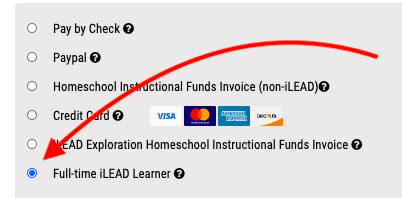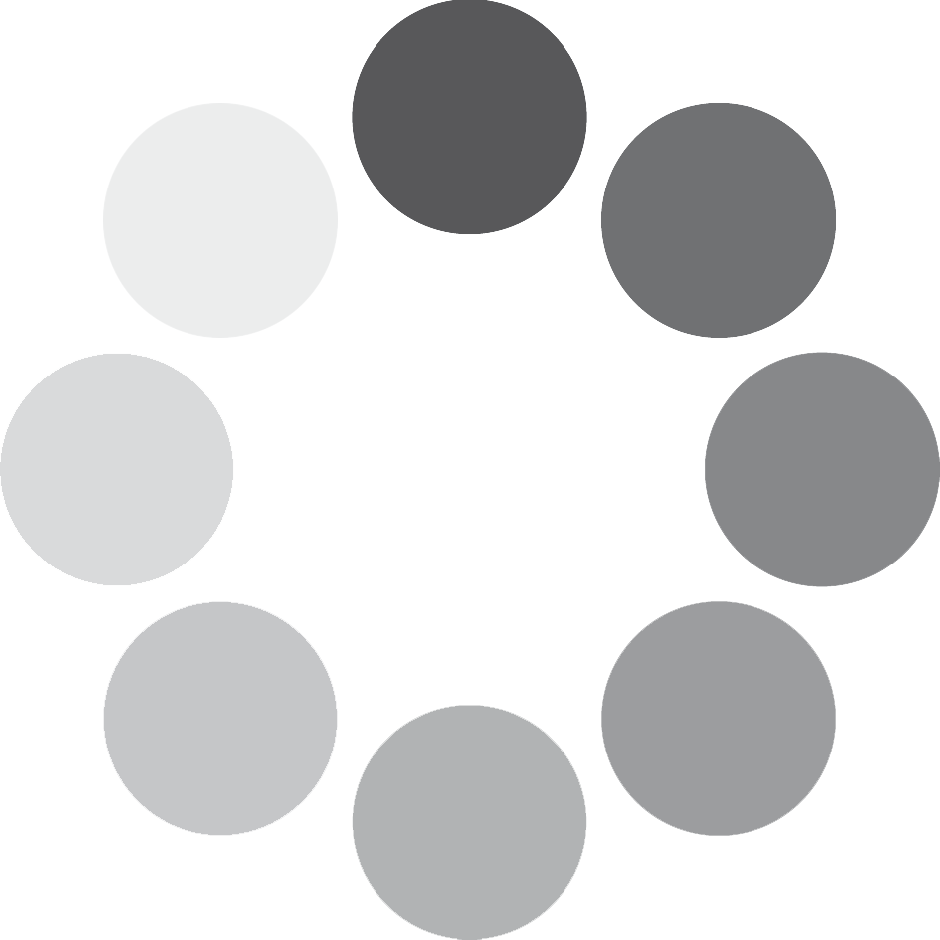…But You’re Not Done Yet!
Before you begin, please refer to the enrollment tips below:
- You may come back at any time to upload required documents, but in step 3, you must enter your learner’s name under “learner Information” and click save before logging off.
- When entering your child’s date of birth, please make sure this is the year that your child was born and not the current year.
- In step 3, there is a question that pertains to attending three cumulative years of public school in the US. Please only check this box if your learner was born outside of the US.
- In step 3, there is a mandatory field that asks for the date first enrolled in the US. This needs to be the date your child first enrolled in a school (public or private).
- Please indicate any special education services your child currently or previously received.
- PO boxes cannot be used for the address field. This address needs to match the submitted proof of residency.
- The grade level entered on step 3 should be for the school year in which you will begin attending with iLEAD Online. Grade placement is based upon the grade attended at the previous school. If your child has been privately homeschooled or is entering school for the first time, grade placement will be based on date of birth. Please refer to the grade placement chart below for clarification.
To Begin: Create an Account Using our Reg-Online System
Please create an account to get started. You will only need one household account. You can add multiple learners to your account if necessary.

Here you will see your basic account information.
This is where you are required to upload a Proof of Residency (POR). POR documents must be dated within 90 days of your enrollment and should be a photo of the actual document, not just the outside envelope!
| Acceptable Documents ✅ | Unacceptable Documents ❌ |
|---|---|
|
|


Create one new learner application per learner in your household.
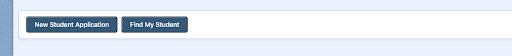
![]()
Please enter all of the necessary information requested here.
![]()
The following documents need to be uploaded to your learner portal. Please make sure you click “UPLOAD” at the bottom right of the page after you drop the documents into the appropriate sections. The documents DO NOT automatically upload. You must press the “UPLOAD” button.
| Proof of Age | Acceptable forms include: official birth certificate, certificate of live birth, adoption record, tribal affiliation card, green card, custody documentation, and/or official medical records of proof of birth that includes birthday, hospital, birth weight/height, etc. |
| Immunization Record | Whether complete or incomplete, we need to have your child’s most current immunization record on file. Immunizations are not required for our independent study program. Please upload a blank, partially completed, or complete immunization record. Please find a blank copy here. |
| Health Exam Forms | Health Exam or Health Exam Waiver |
| Oral Exam Form | Oral Exam (with option to waive) |
| Transcripts | Please upload an unofficial transcript from your child’s previous school. Official transcripts will be requested by our enrollment department after enrollment is completed. Please note that we are not able to set up a personalized schedule of classes until this is submitted. |
| IEP or 504 | Please upload, fax or email the most current IEP or 504. Fax: 657-231-8223 Email: online.classes@ileadonline.org |
| Custody/Guardianship | Please upload any custody, foster, adoption, emancipation, temporary custody or educational rights paperwork. |
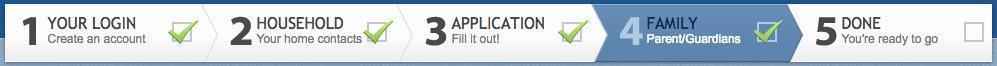
Add family member information here.
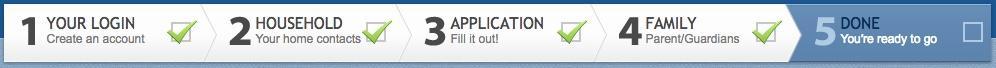
Your enrollment is now ready for review and processing. If you would like to print out your enrollment information, you may do so at this point. If you had any trouble uploading any required documentation, please email them to online.classes@ileadonline.org .
An Academic Coach will be assigned to your family. Your Academic Coach will serve as your guide and support person. Your academic coach will reach out to you via email on or before the first day of school to orient you to the program. You will work with your Academic Coach to design your learning plan and select your courses. If you need help before you have been contacted by your Academic Coach, please contact us.
An Academic Coach will be assigned to your family. Your Academic Coach will serve as your guide and support person. Your academic coach will reach out to you via email on or before the first day of school to orient you to the program. If you need help selecting your courses, you can work with your Academic Coach to design your learning plan.
Visit our course catalog to select courses . When you meet with your Academic Coach, they will assist you in selecting courses that fit your learning plan.
At final check out, select payment type ” iLEAD full-time learner” (no charge /zero balance due). You will receive a confirmation email when your course order is complete.